Zoom plugin installed
The Zoom videoconference plugin is now available at the GSI Indico installation.
As the Zoom Service is not hosted within the EU, please note and read the Privacy-Policy hints and statements:
The following features are available:
- Zoom meetings can be directly created within an event via the item "Services" → "Videoconference" in the left menu of the management area.
- Zoom meetings can be easily displayed in the menu of a conference or the main page of a meeting or lecture or be hidden by the switch "Show room" below "Advanced settings".
- The passcode visibilty can be restricted to logged-in users, participants or no-one.
- Zoom meetings can be shared between more than one Indico event.
- Existing Zoom meetings can be added to an event, however only meetings created within Indico are visible in Indico.
- Zoom meetings can be included in the content to be transferred when cloning events.
- Indico users with GSI/FAIR email addresses can be meeting hosts via the GSI/FAIR Zoom subscription.
- The Zoom meetings may be restricted according to the licence type of the host (40 min. limit etc.).
- Zoom meetings can be created on behalf of other Indico users as meeting host.
- Event managers can make themselves a co-host, if they hold the necessary licence via the GSI/FAIR Zoom subscription.
- Zoom meetings can be created as regular meetings or as Webinars, if the licence of the host allows to create Webinars.
- Zoom meetings are visible and can also be edited in the Zoom web interface https://gsi-fair.zoom.us (the changes will be transferred to Indico).
Notes on version 2.3
The Indico version 2.3 contains many new features in comparison to the previous version 2.2. The most important features are listed below. For a more complete overview see this blog post of the Indico developers or the change log.
- The new paper editing module augments the existing peer reviewing module by providing an integrated and customizable workflow.
- There are new possibilities for the access control of events and categories:
- Access to events can be limited to registrants.
- Category Roles (local groups of users controlled by category managers) can be set up which can be used for access control in underlying categories and events.
- Roles can be imported from CSV/TXT files (containing one email per line which will be matched to existing Indico users).
- The layout of the user's profile/dashboard has been improved:
- A profile photo can be added (but be aware that in future this will be visible together with your name to other Indico users or even on the internet).
- Events can be downloaded in ICS/iCal format for synchronising with mobile phones and calendaring applications.
- During setup of events data can be imported from other events (timetable, registration forms, ...).
- The new "Navigate" button allows you to quickly search for categories and access them directly.
Labels for cancelled/postponed events
Labels can now be added to events to mark e.g. cancelled or postponed events without the need to edit the title. The label shows up on both the event page itself and in the list of events in the category and also in the GSI Kurier (if the event is exported to be listed there), however not on the calender views.
The labels can be set in the last block of the general settings in the management area of the event. For more detailed instructions see this news item of CERN's Indico.
The following labels are available: CANCELLED, POSTPONED, ONLINE ONLY, in part with german translations. Further labels can be added. If you have a use case for them please write to indico-service@gsi.de.
Notes on version 2.2
- Labels like CANCELLED or POSTPONED can be added to events. More information about this can be found in this news item.
- Links and other formatting are no longer supported in registration forms. A workaround is shown in this news item.
- In abstracts and descriptions of contributions Markdown and LaTeX math formulae can be used for formatting. Markdown is a lightweight markup language, a short reference for it can be found here.
Existing abstracts and descriptions of contributions created within Indico 1 have been automatically converted to Markdown. - The browsers supported by Indico 2.2 can be found here. In particular Internet Explorer 11 is no longer supported.
Notes on registration forms in Indico 2.2
In Indico 2.2 links and other html formatting in the sections of the registration form are no longer possible.
This means managers of events with a currently open registration process should check their registration page after the migration and make necessary adaptions. If you need help please send an email to indico-service@gsi.de.
Especially for querying the consent to the data privacy policy we suggest the following:
-
In the registration section add a mandatory checkbox field e.g. with the text
I agree to the the data privacy protection: www.gsi.de/bottommenu/datenschutz.htm
and the description
For a clickable link see the infobox above. - You can edit the info box in the general settings of the registration form in the field "Introduction". There the text can be formatted with markdown or simple html. E.g. you get a clickable link via markdown by adding
[Data privacy protection: www.gsi.de/bottommenu/datenschutz.htm](https://www.gsi.de/bottommenu/datenschutz.htm)
The result looks like:
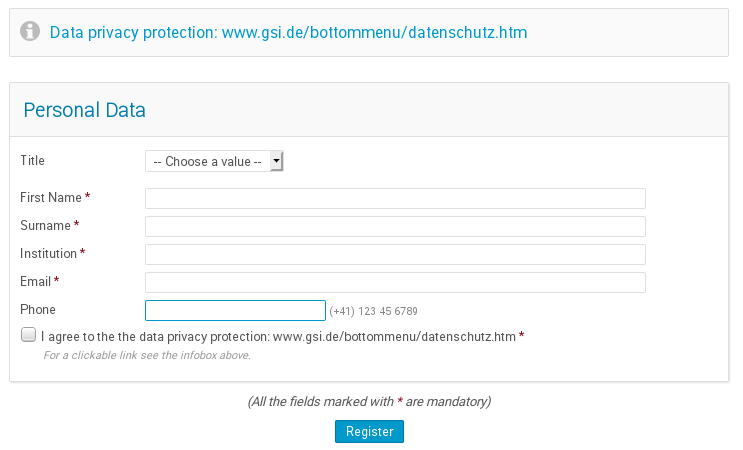
Upgrade to version 2.2 finished
The upgrade of Indico to version 2.2 is now finished. The new system can now be used for production.
Notes on version 1.2
Indico version 1.2 uses a new URL scheme with e.g. URLs of the form
https://indico.gsi.de/event/5988/
for event pages. URLs of the old scheme, e.g.
https://indico.gsi.de/conferenceDisplay.py?confId=5988
are internally redirected so old bookmarks should still work.
Furthermore the registration module for conferences has been revised. Help on the new setup can be found here.
If you had setup API keys and are using a GSI Weblogin accout it may be necessary to log in once before you can use the API keys with Indico 1.2.
If you experience any problems do not hesitate to send an email to indico-service@gsi.de.
Upgrade to version 1.2 finished
The upgrade of Indico to version 1.2 is now finished. The new system can now be used for production.


